Graphic design is a dynamic field that merges creativity with technology to communicate ideas through visual content. It’s an essential aspect of branding, marketing, and user experience in today’s digital world. This comprehensive guide will explore the fundamentals of graphic design, the tools and techniques used by designers, and tips to help you create compelling visual content.
Understanding Graphic Design
Graphic design involves creating visual content to communicate messages. Designers use typography, images, color, and layout to achieve this communication. The goal is to make the information not only look good but also easy to understand and accessible.
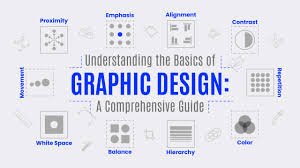
The Importance of Graphic Design
Graphic design is crucial for various reasons:
- Brand Identity: It helps establish and maintain a consistent brand image, which is vital for recognition and trust.
- Communication: Good design enhances the effectiveness of communication by making information clearer and more engaging.
- User Experience: In digital products, design influences how users interact with and perceive the product, affecting overall satisfaction.
Core Principles of Graphic Design
1. Balance
Balance involves the distribution of visual elements in a design. It can be symmetrical (evenly distributed elements) or asymmetrical (balanced but not mirrored).
2. Contrast
Contrast highlights the differences between elements, making certain parts of the design stand out. It can be achieved through color, size, shape, and typography.
3. Emphasis
Emphasis guides the viewer’s attention to the most important parts of the design. Techniques include using bold fonts, bright colors, or larger images.
4. Proportion
Proportion refers to the size relationship between different elements in a design. Proper proportion ensures that no part of the design overpowers the rest.
5. Alignment
Alignment creates a visual connection between elements. It helps to organize the content, making it more readable and visually appealing.
6. Repetition
Repetition strengthens a design by creating consistency. Repeated elements such as colors, shapes, or fonts can help unify different parts of the design.
7. White Space
White space, or negative space, is the empty space around elements. It helps to reduce clutter and focus the viewer’s attention on key components of the design.
Essential Tools for Graphic Designers

1. Adobe Creative Suite
Adobe Creative Suite, including Photoshop, Illustrator, and InDesign, is the industry standard for graphic design. These tools offer extensive features for creating and editing images, vector graphics, and layouts.
2. Canva
Canva is a user-friendly online tool suitable for beginners and professionals. It provides pre-made templates and a drag-and-drop interface for creating various designs, from social media posts to presentations.
3. Sketch
Sketch is a vector design tool primarily used for user interface and web design. It offers features for creating responsive designs and collaborating with team members.
4. Figma
Figma is a collaborative interface design tool. It allows multiple designers to work on a project simultaneously and is great for creating interactive prototypes.
5. Procreate
Procreate is a powerful digital illustration app for iPad, popular among illustrators and graphic designers for its intuitive interface and extensive brush library.
Techniques and Tips for Effective Graphic Design

1. Understand Your Audience
Before starting any design project, it’s crucial to understand the target audience. Knowing their preferences, interests, and needs will help you create designs that resonate with them.
2. Keep It Simple
Simplicity is key to effective design. Avoid cluttering your designs with too many elements. Focus on the essential components and use white space effectively.
3. Use a Consistent Color Scheme
A consistent color scheme helps to create a cohesive look across different designs. Choose a color palette that reflects the brand’s personality and stick to it.
4. Pay Attention to Typography
Typography plays a significant role in design. Choose fonts that are readable and appropriate for the message. Limit the number of fonts to maintain a clean and professional look.
5. Leverage Hierarchy
Visual hierarchy guides viewers through the design. Use size, color, and placement to create a hierarchy that directs attention to the most important elements first.
6. Seek Feedback
Design is a subjective field, and getting feedback from others can provide new perspectives and improve your work. Be open to constructive criticism and use it to refine your designs.
7. Stay Updated with Trends
Design trends evolve constantly. Stay updated with the latest trends by following design blogs, attending webinars, and participating in design communities. This will help you stay relevant and innovative in your designs.
Conclusion
Graphic design is an ever-evolving field that blends creativity with technology to create visually compelling content. By understanding the core principles, utilizing essential tools, and applying effective techniques, you can create designs that communicate effectively and leave a lasting impression. Whether you’re designing for print or digital media, the key is to keep learning, experimenting, and refining your skills. With dedication and creativity, you can master the art and science of graphic design.


Thanx for the effort, keep up the good work Great work, I am going to start a small Blog Engine course work using your site I hope you enjoy blogging with the popular BlogEngine.net.Thethoughts you express are really awesome. Hope you will right some more posts.